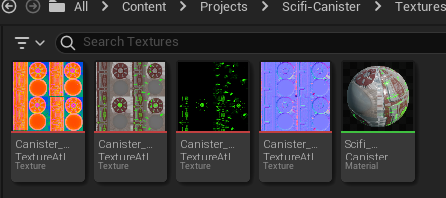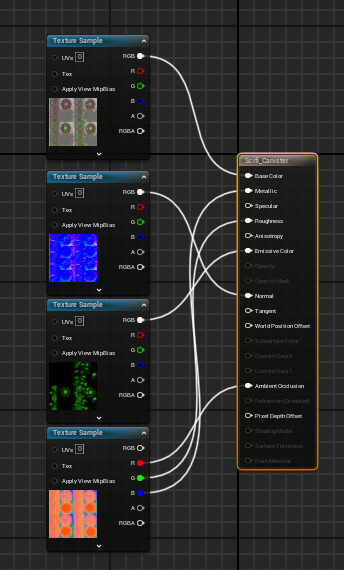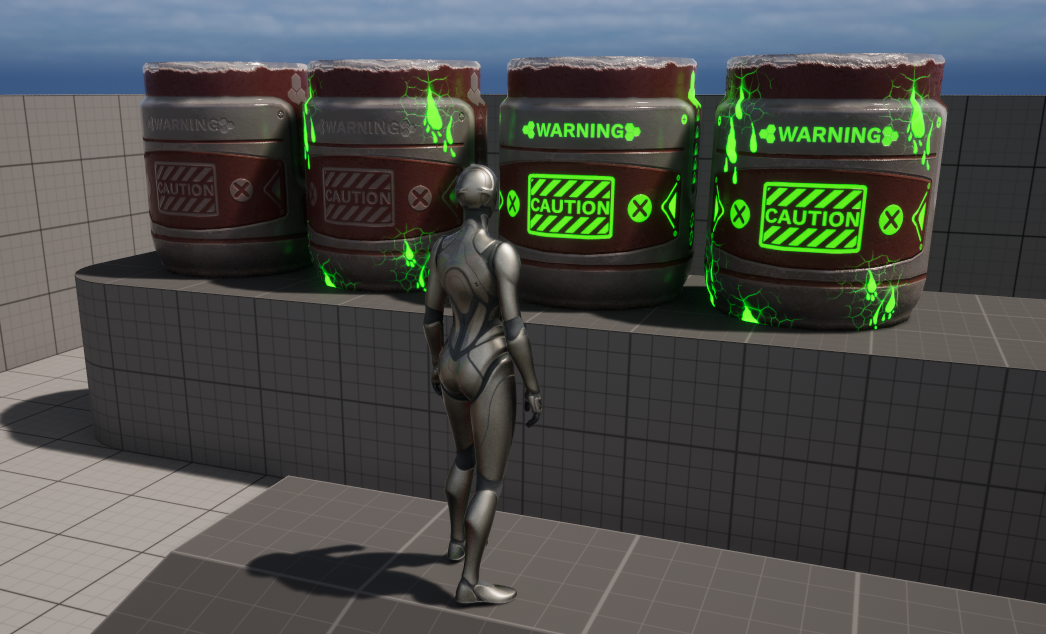Modelling:
High & Low Poly
High & Low Poly
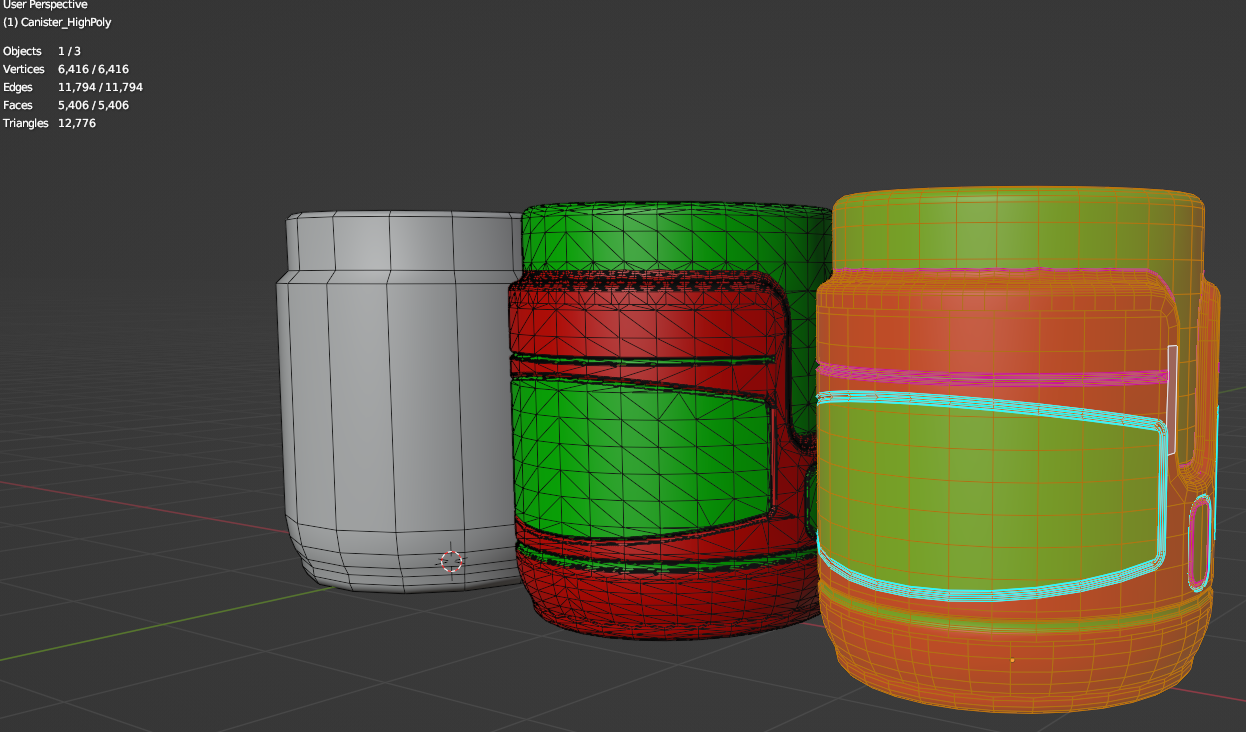
High Poly: 12,776 Tris
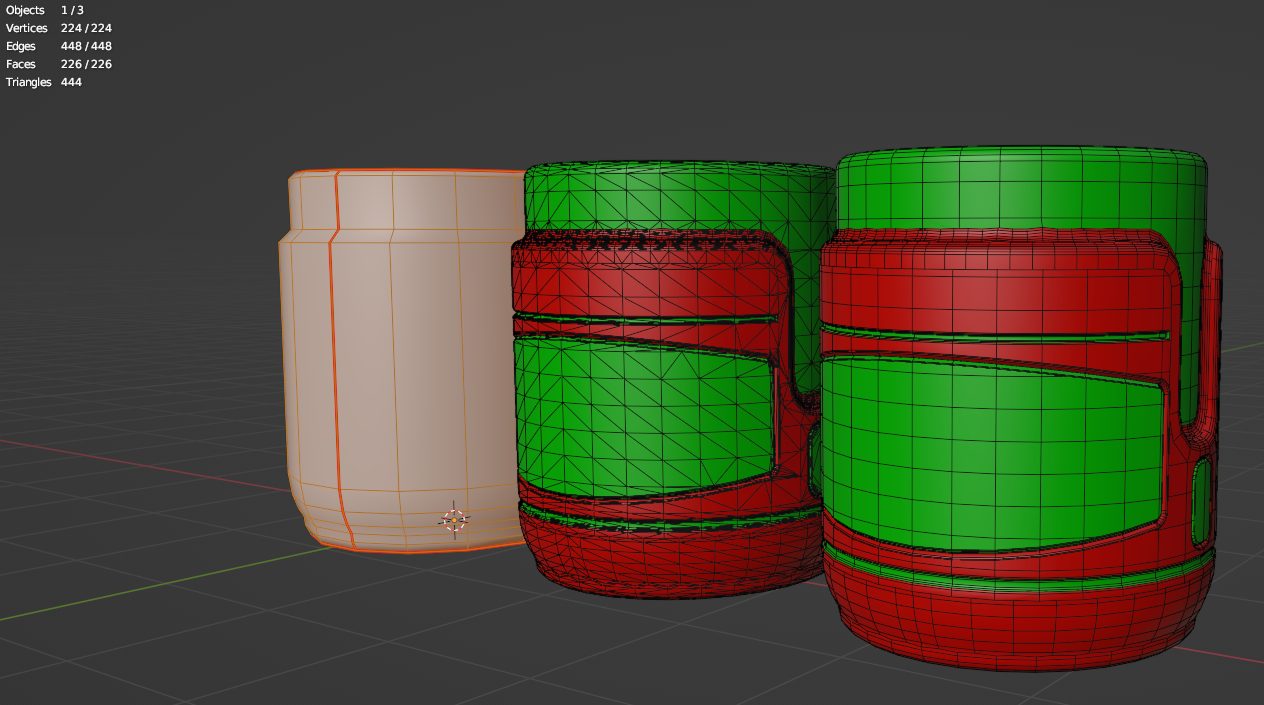
Low Poly 444 Tris
Modelling:
UVs
UVs
Normally when I would make four different assets I would use up one entire UV square for one set of UVs and then set the texture to be 2K. With this new approach I would set the single texture to be 4K, but the texture resolution of the four assets would remain 2K and would revolve around using less Maps.
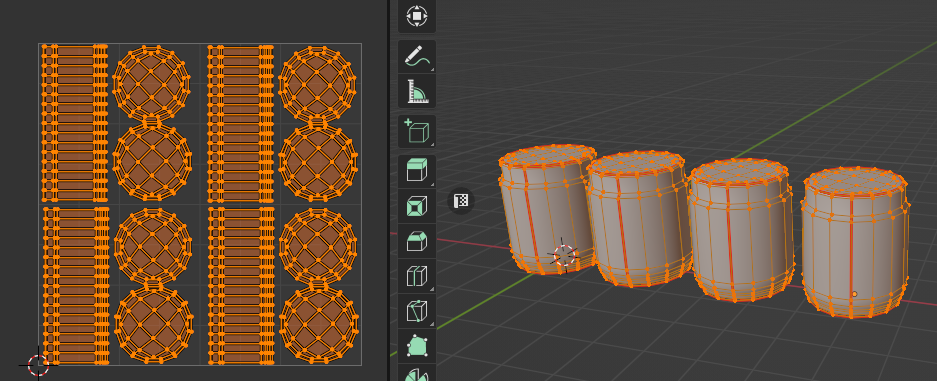
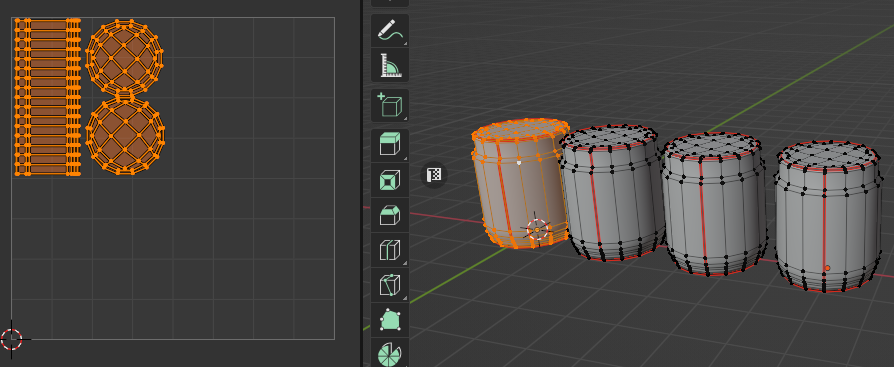
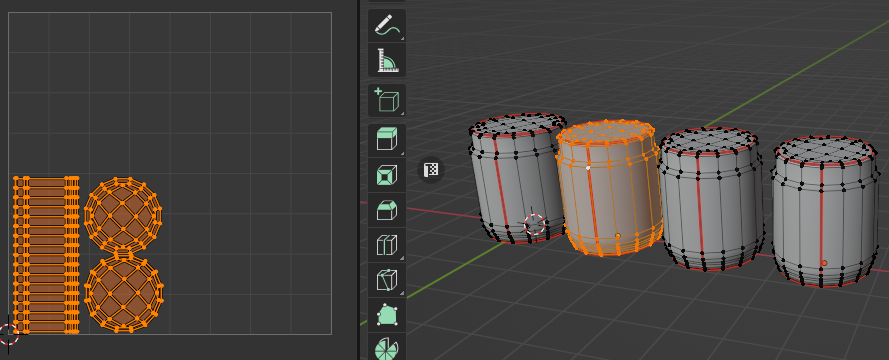
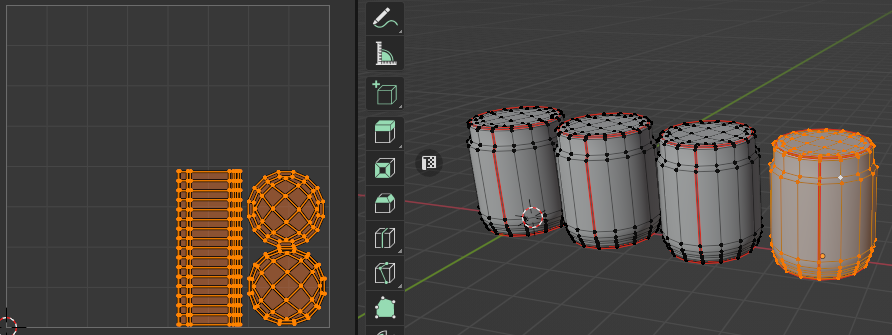
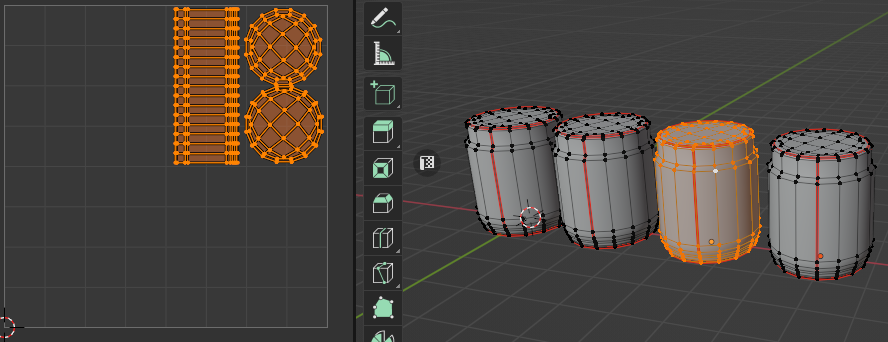
Substance Painter:
To start off with I would create a substance painter project and work on the first variation of the asset. In this one project file I would ceate all the layers nessary to include all the unquie elements for each of the variations.
To start off with I would create a substance painter project and work on the first variation of the asset. In this one project file I would ceate all the layers nessary to include all the unquie elements for each of the variations.
It was then a simple case of exporting the texture, turning the visability on for the folders with the details I needed for that specific variation. I would then go to the 'Project Configuration Settings' and import the next model with the moved UVs and rebaked the textures. (This could only work if all the Low Poly assets where all aligned and in the same place on export).

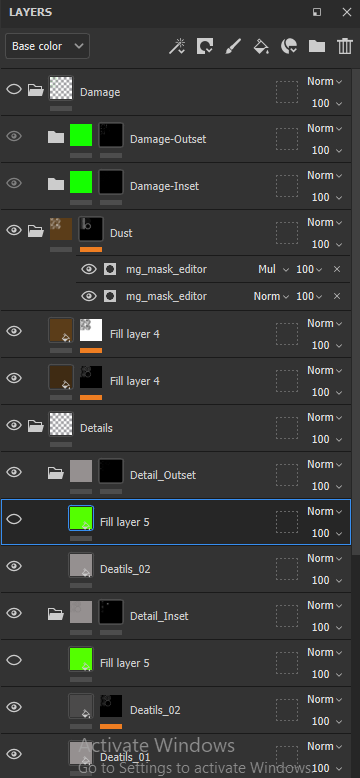
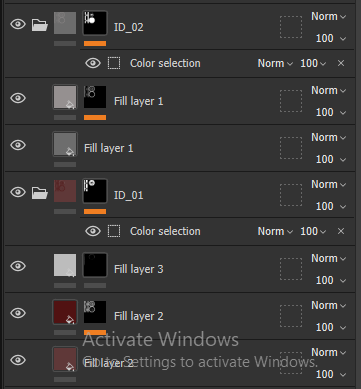

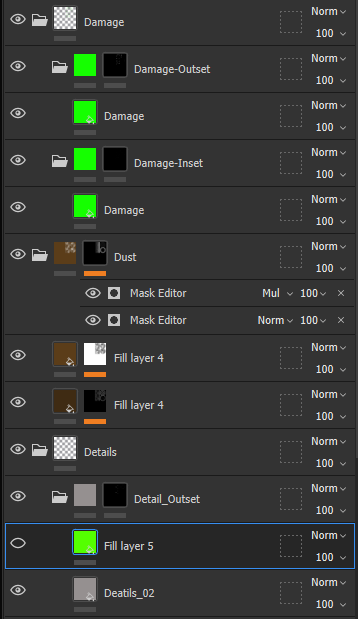
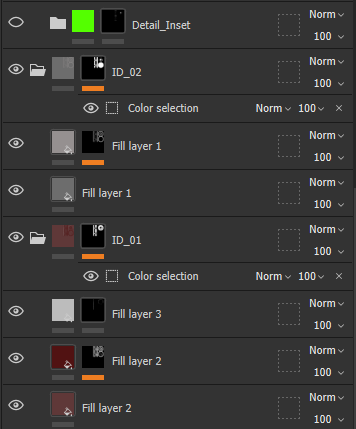

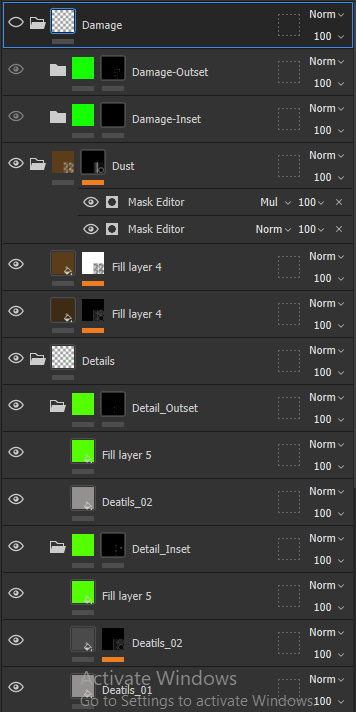
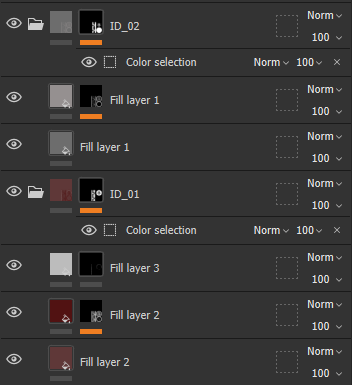
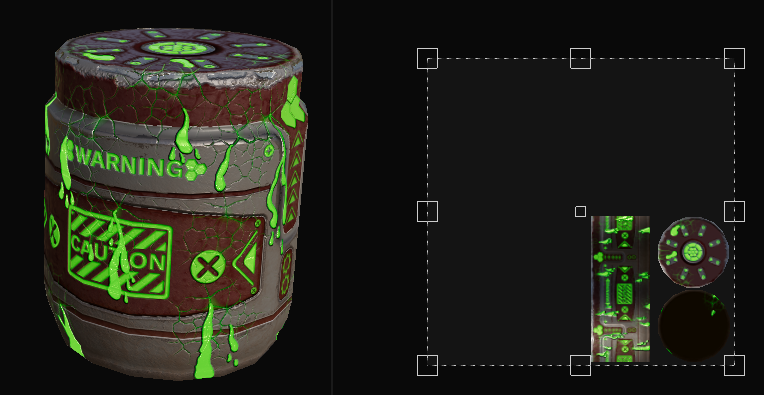
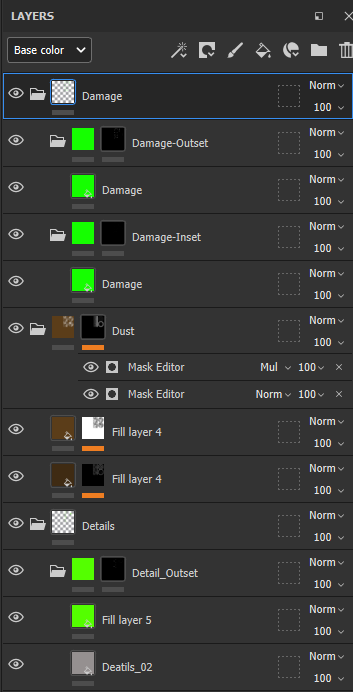
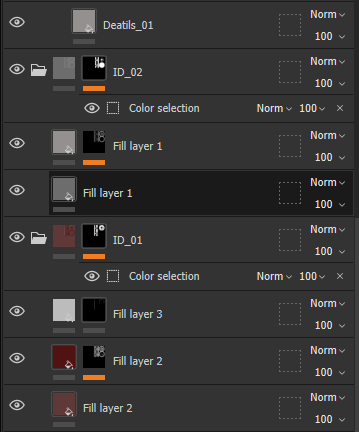
Baked Textures:
I initially baked all of the textures out individually from each Substance Project and then Combined Them together Later in Photoshop, creating an aligned texture atlas for the four assets.
I initially baked all of the textures out individually from each Substance Project and then Combined Them together Later in Photoshop, creating an aligned texture atlas for the four assets.
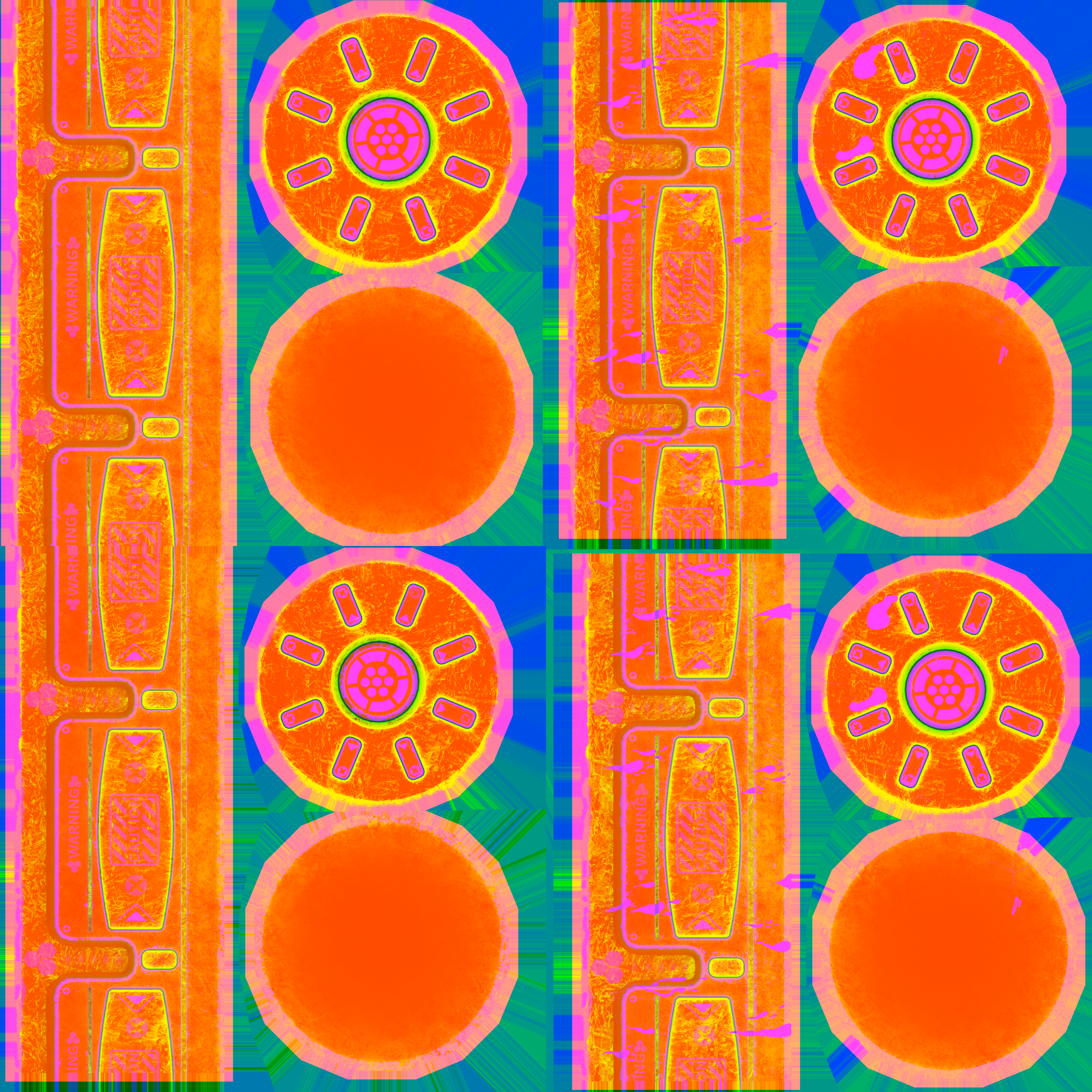
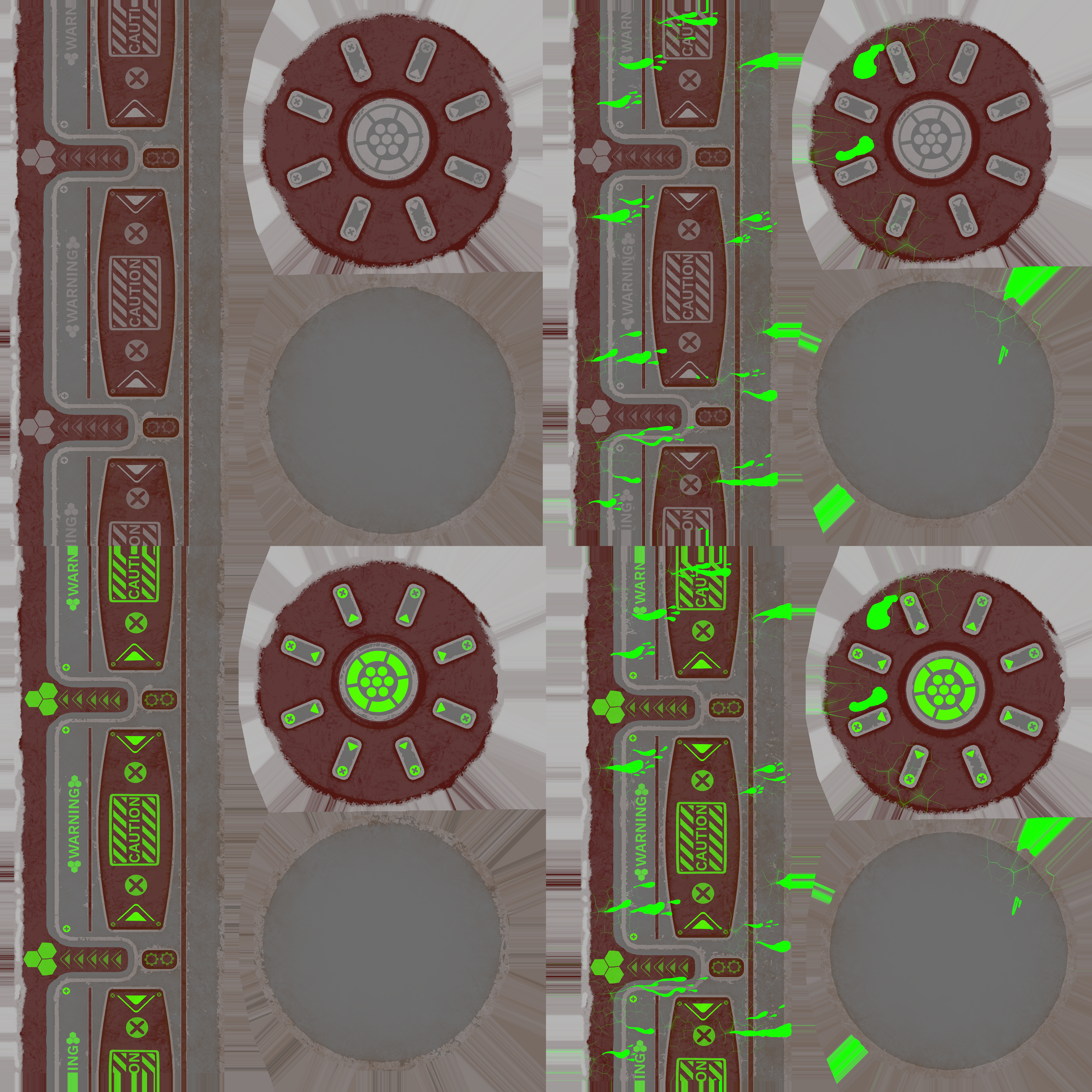
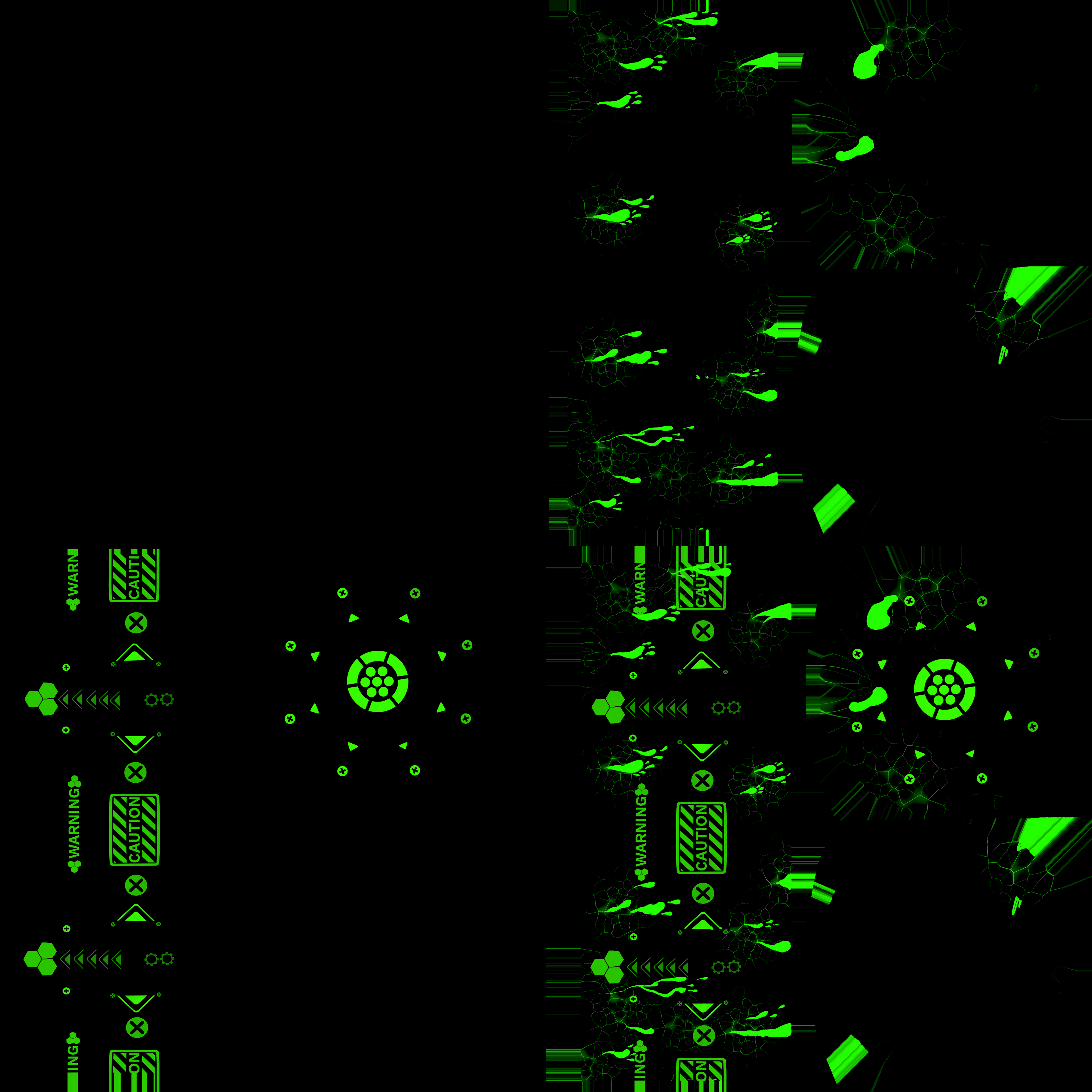
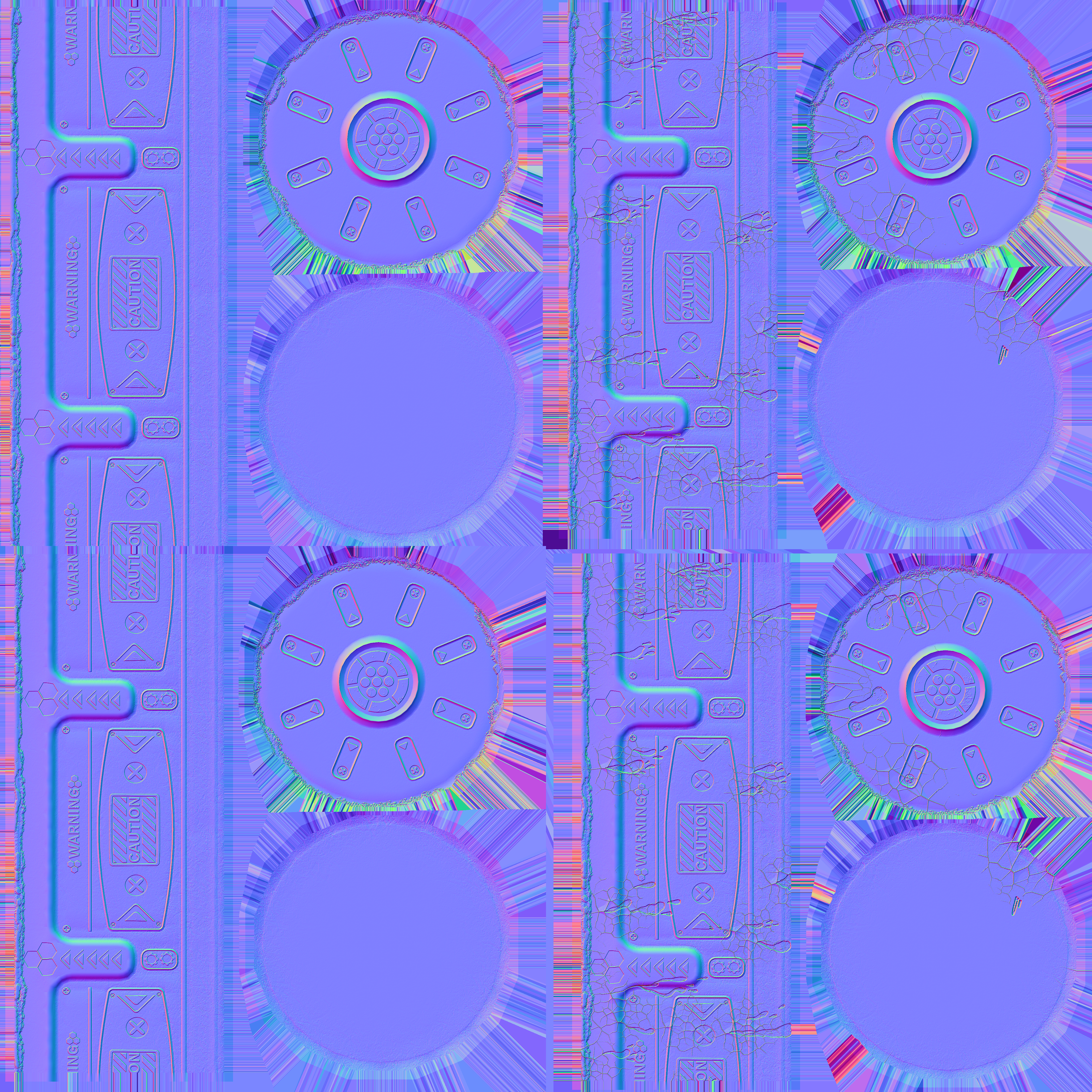
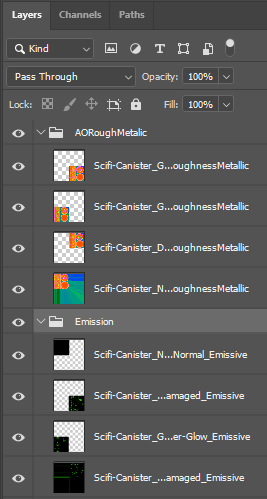
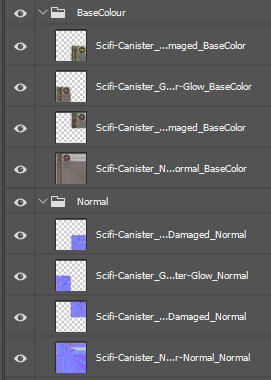
Unreal Engine 5 Implementation